How To
What Is Google Meet? Video Conferencing with Google Integration
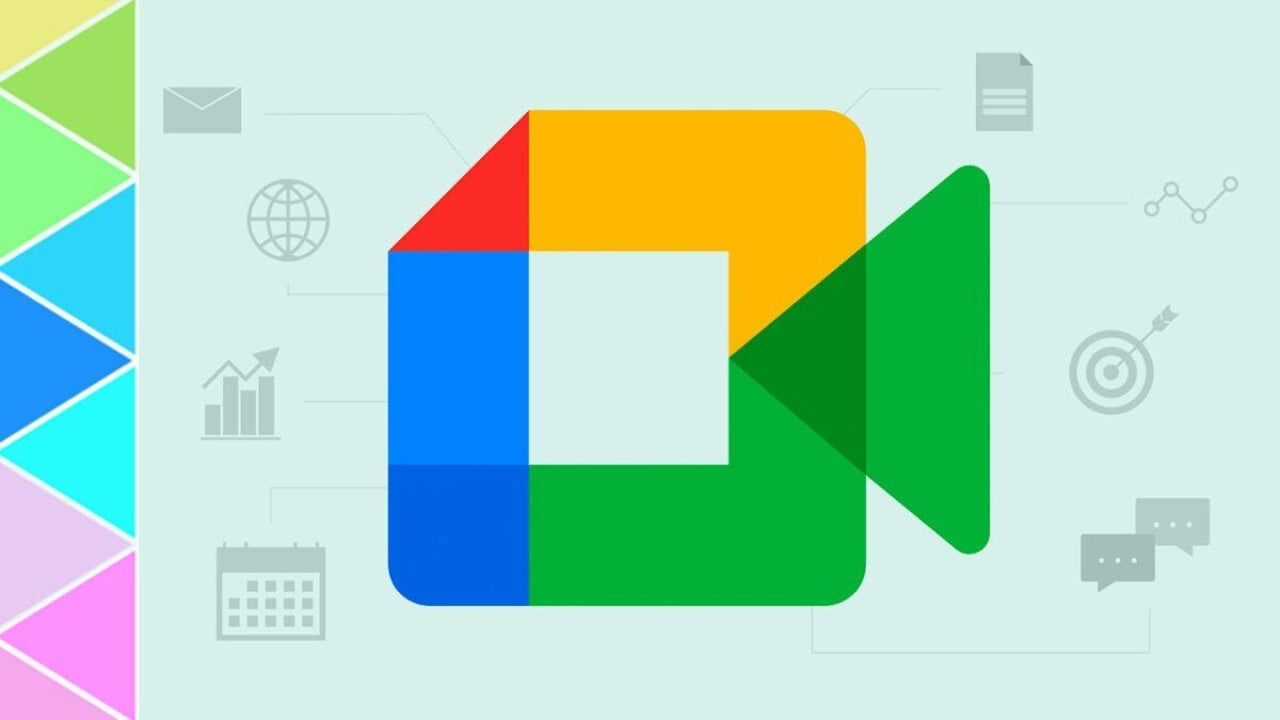
- December 8, 2021
- Updated: July 2, 2025 at 3:59 AM
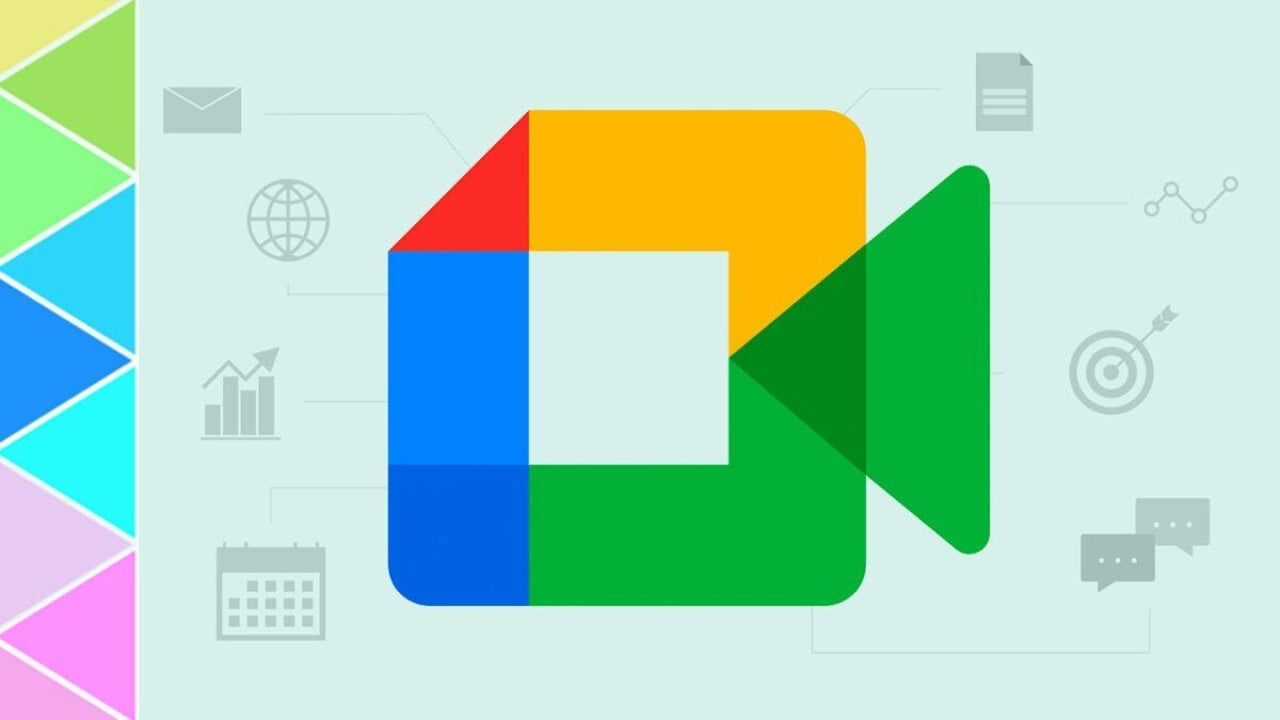
The tech giant, Google, has created many great apps to streamline productivity and communication. Google Meet is another one of these apps. Google Meet used to form part of Google Hangouts but has been made a separate app for convenience.
Google Meet is available to anyone with a Google account and can be accessed from within your Google Account through any browser. You can also download the Google Meet app for web apps, iPhone, and Android devices. The most basic version of Meet is available to all Google users for free and allows you to join and participate in meetings. However, to gain access to all the features, you will need to purchase the Google Meet subscription.
What Is Google Meet?
Google Meet is a video conferencing service that allows users to connect with others virtually. Both individuals and businesses often use it to host video calls, virtual meetings, seminars, and conferences remotely. As long as you have the internet, you can use Meet to connect with hundreds (sometimes thousands) of other people virtually through the app.
How Many People Can Join Google Meet Calls?
With the free version of Google Meet, you can host a video conference for up to 60 minutes with 100 participants. Once you move to the subscription package, you’ll have access to more features, including the ability to host a meeting for up to 250 participants. If you decide only to host a live stream, you can have up to 100 000 viewers in a single domain. The subscription version also has many added features such as noise cancellation, recording meetings, breakout rooms, and more.
How Do I Use Google Meet?
Google Meet has a simple and intuitive design, making it easy to work with. It works similar to other popular video conferencing apps like Skype or Zoom.
How to Sign up for Google Meet?
The free version of Google Meet is already included in your Google account, and you can access it simply by signing in to your account. You’ll also see the options to join or create a meeting from within your Gmail account, making setting up meetings even easier.
If you’re interested in getting a paid-for version, you’ll have to sign up for a Google Workspace account. If you already have a Workspace account, you can simply log in to your account to start using Meet. In some cases, you’ll have to enable video calling for your organization in the settings.
How to Access Google Meet?
You can download the handy app for your mobile device or tablet. Once the app is installed, you can simply access Google Meet by tapping on the Meet icon. The app will launch, and if it’s the first time, it will ask you to sign in to your Google account.
Alternatively, you can also access Google Meet from any other Google program, such as Gmail or Drive, by simply clicking on the Google Apps button, represented by six dots that form a square. By clicking on this button, you will see a drop-down list showing all the available Google Apps. From this list, simply click on Meet, which is represented by a video camera in Google colors.
How to Make Video Calls Using Meet?
Once you are inside the Google Meet platform, you can click on the ‘New Meeting’ button to set up your meeting or video call. In the window that opens, you can set all the details of your meeting or call, such as the date, time, etc. You can also add participants directly by including them from your Google address book. Alternatively, if you struggle to find them, you can also send them a link to the meeting with a code they can use to join the meeting.
With the meeting scheduled, all you need to do next is show up on the day of the meeting, log into your Google Meet account and host the video call.
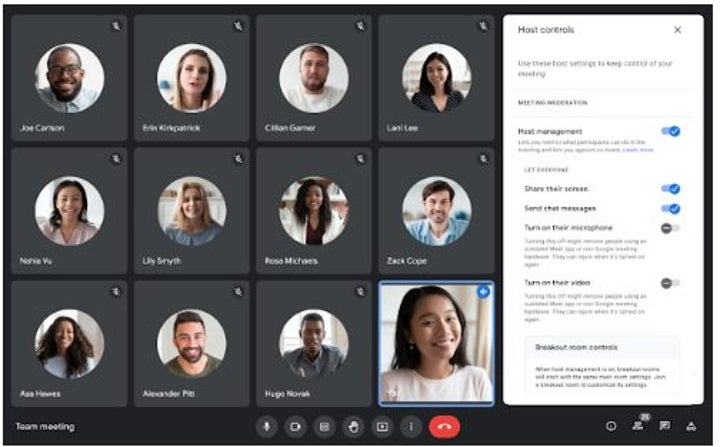
How to Join a Google Meeting?
The organizer would have sent you a link invite with a code to join a Google Meet video call. At the time of the meeting, simply click on the link and enter the code provided in the invite. This will enable you to join the video call from your chosen device or browser. Alternatively, you can also dial into the meeting using the dial-in number and pin provided in the invite.

Who Uses Google Meet?
Google Meet is used by businesses and individuals alike. If you are a Google user who wants to connect with family or friends that live far away, you can use Google Meet to host a video call. Large companies can also benefit from using Google Meet to host meetings with remote workers or other branches/offices. Also, when you combine Meet with other Google Workspace apps, it becomes a great cloud-based solution for many businesses.
Latest from Leri Koen
You may also like
 News
NewsThe first actress created by AI has arrived to revolutionize Hollywood
Read more
 News
NewsThe most iconic player of 'Skyrim' quits the controls forever out of pure boredom
Read more
 News
NewsGeorge Clooney returns to Netflix with one of the best movies of the season
Read more
 News
NewsThe creators of 'Slow Horses' already have a new series, and its trailer is spectacular
Read more
 Article
Article'The Social Network' will return, but without one of its best actors
Read more
 News
News'One Piece' is taking a break… But Luffy and his nakamas already have a return date
Read more